
Best 3D Modeling Software In the ever-evolving world of digital design, selecting the right 3D modeling software. Is crucial for professionals across various industries, from architecture to gaming, and film production to product design. To help you navigate this complex landscape-we have curated a detailed guide to the best 3D modeling software available today. This article will delve deep into the top contenders, highlighting their strengths.
Autodesk Maya: The Industry Standard for Animation
Known for its comprehensive toolset, Maya is the go-to software for many in the film, television, and gaming industries. Best 3D Modeling Software Its robust features allow for intricate modeling, texturing, rigging, and animation.
Key Features:
Advanced Simulation Tools: Maya offers powerful tools for fluid, hair, cloth, and particle simulations, making it ideal for creating lifelike animations.
Extensive Plugin Ecosystem: With a vast array of plugins, Maya can be customized to fit specific project needs, enhancing its functionality.
Strong Community Support: As a widely-used software, Maya boasts a large user community, providing extensive resources, tutorials, and forums for troubleshooting.
Best For:
Maya is best suited for professionals in the animation industry, particularly those working on high-budget films and games. Its steep learning curve and resource-intensive nature make it less ideal for beginners or those with limited computing power.
Blender: The Free Best 3D Modeling Software

Blender is a versatile, open-source 3D modeling software that has gained popularity due to its robust feature set and zero cost. Despite being free, Blender offers capabilities that rival even the most expensive paid software, making it a favorite among freelancers, hobbyists, and small studios.
Key Features:
All-in-One Solution: Blender includes everything from modeling and sculpting to texturing, rigging, and animation, all within a single package.
Python API: Blender’s Python API allows for the creation of custom tools and scripts, enhancing productivity and enabling automation of repetitive tasks.
Community-Driven Development: As open-source software, Blender is continually updated and improved by a dedicated community of developers and artists.
Best For:
Blender is ideal for those looking for a cost-effective solution without sacrificing functionality. It’s especially popular among indie game developers, small studios, and educational institutions.
Autodesk 3ds Max: A Powerhouse for Game Development

Autodesk 3ds Max is another heavy hitter in the 3D modeling world, particularly favored in the game development and architectural visualization sectors. Known for its ease of use and extensive toolset, 3ds Max is a powerful choice for creating detailed 3D environments, characters, and animations.
Key Features:
User-Friendly Interface: 3ds Max is praised for its intuitive UI, which allows for efficient workflow and ease of use, even for those new to 3D modeling.
Powerful Rendering Engines: The software comes with advanced rendering engines like Arnold and V-Ray, which produce high-quality, photorealistic images.
Extensive Asset Library: 3ds Max provides access to a vast library of pre-built assets, saving time and effort in the modeling process.
Best For:
3ds Max is best suited for game developers and architects who require a robust tool for creating detailed environments and models. Its ease of use also makes it a great option for those new to 3D modeling.
ZBrush: The Sculpting Specialist Best 3D Modeling Software

ZBrush is a unique 3D modeling software that focuses on sculpting and painting. It is the preferred tool for artists who require intricate detail and texture in their models, such as character designers, illustrators, and fine artists.
Key Features:
Dynamic Subdivision: ZBrush allows for real-time subdivision of models, enabling artists to work on extremely detailed surfaces without compromising performance.
Pixel Precision: The software’s unique pixol technology allows for precise control over every aspect of a model’s surface, from texture to color.
Intuitive Sculpting Tools: ZBrush offers a wide array of brushes and tools tailored for digital sculpting, making it a favorite among character artists.
Best For:
Any field where high levels of detail and texturing are paramount. Its specialized toolset, however, may not be suitable for general-purpose modeling tasks.
Cinema 4D: The Motion Graphics Maestro Best 3D Modeling Software
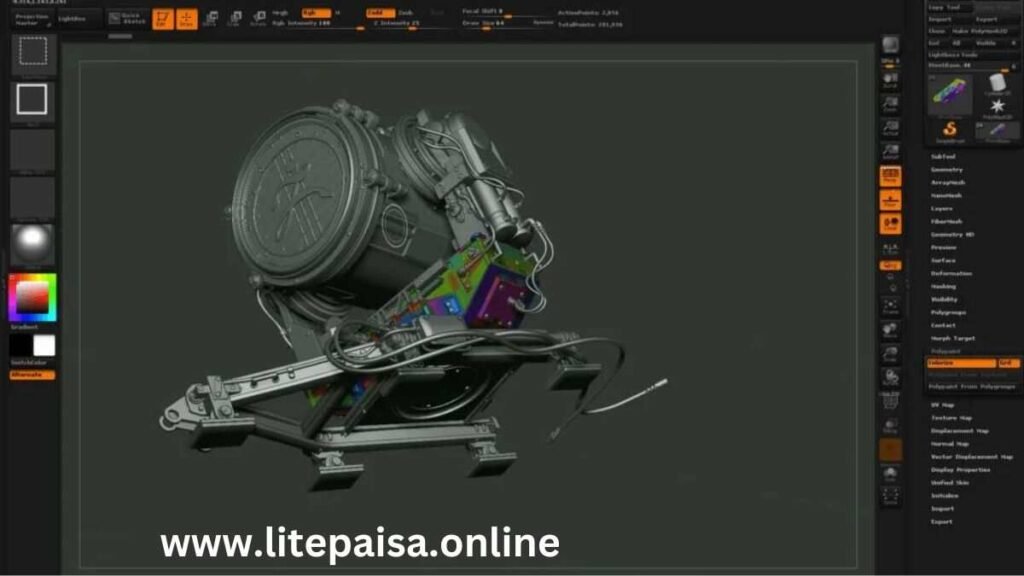
It’s a top choice for professionals in the advertising, broadcasting, and design industries who need to create dynamic, high-quality visuals.
Key Features:
MoGraph Toolset: Allowing for the creation of complex animations and effects with ease.
Seamless Integration: The software integrates seamlessly with Adobe After Effects. Making it an excellent choice for motion graphics artists who work across multiple platforms.
Intuitive Workflow: Cinema 4D’s user-friendly interface and workflow are designed to accommodate both beginners and seasoned professionals, speeding up the production process.
Best For:
Cinema 4D is ideal for motion graphics artists and designers. Who need a powerful yet intuitive tool for creating dynamic animations and effects. Its strong integration with other design software makes it a versatile choice for multi-platform projects.
Conclusion: Choosing the Right 3D Modeling Software
Selecting the best 3D modeling software ultimately depends on your specific needs, budget, and industry. Whether you’re an animator, game developer, or motion graphics artist, there’s a software package. Tailored to help you bring your creative visions to life. Each of the tools mentioned above offers unique strengths that cater to different aspects of 3D modeling. So it’s essential to assess your requirements and try out a few options before making your decision.
Learn More: Samsung Phone Software




